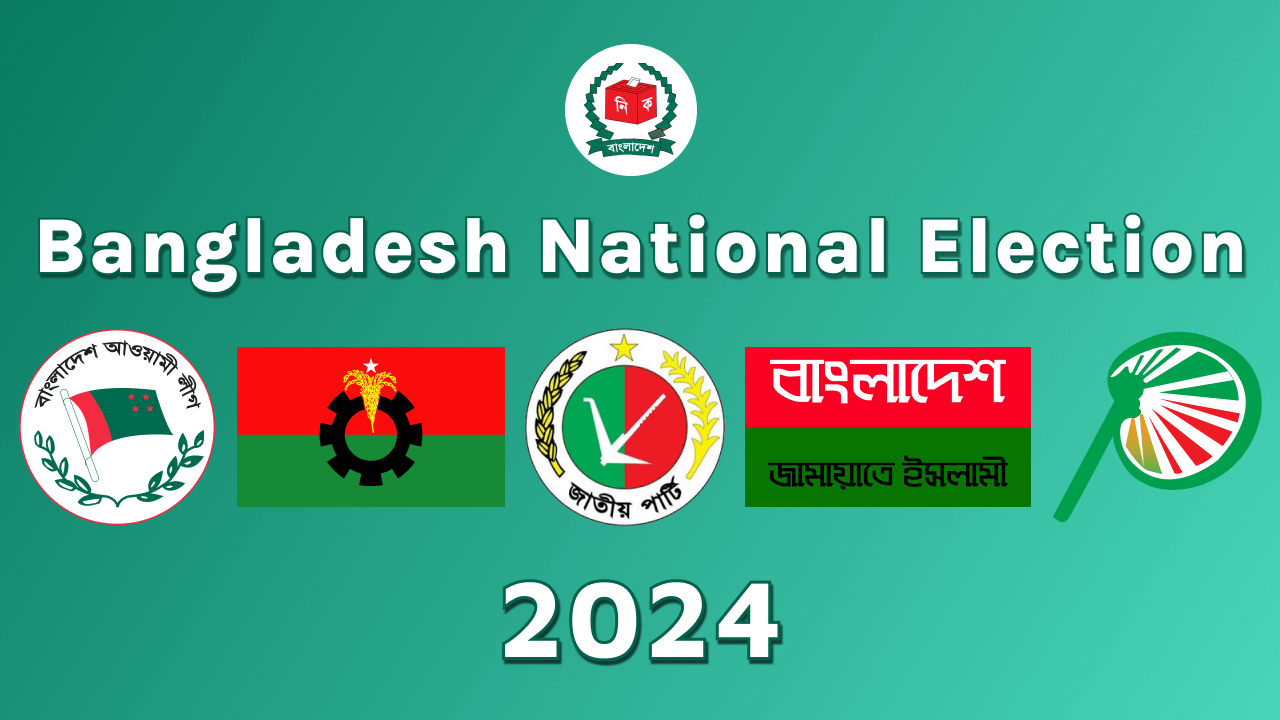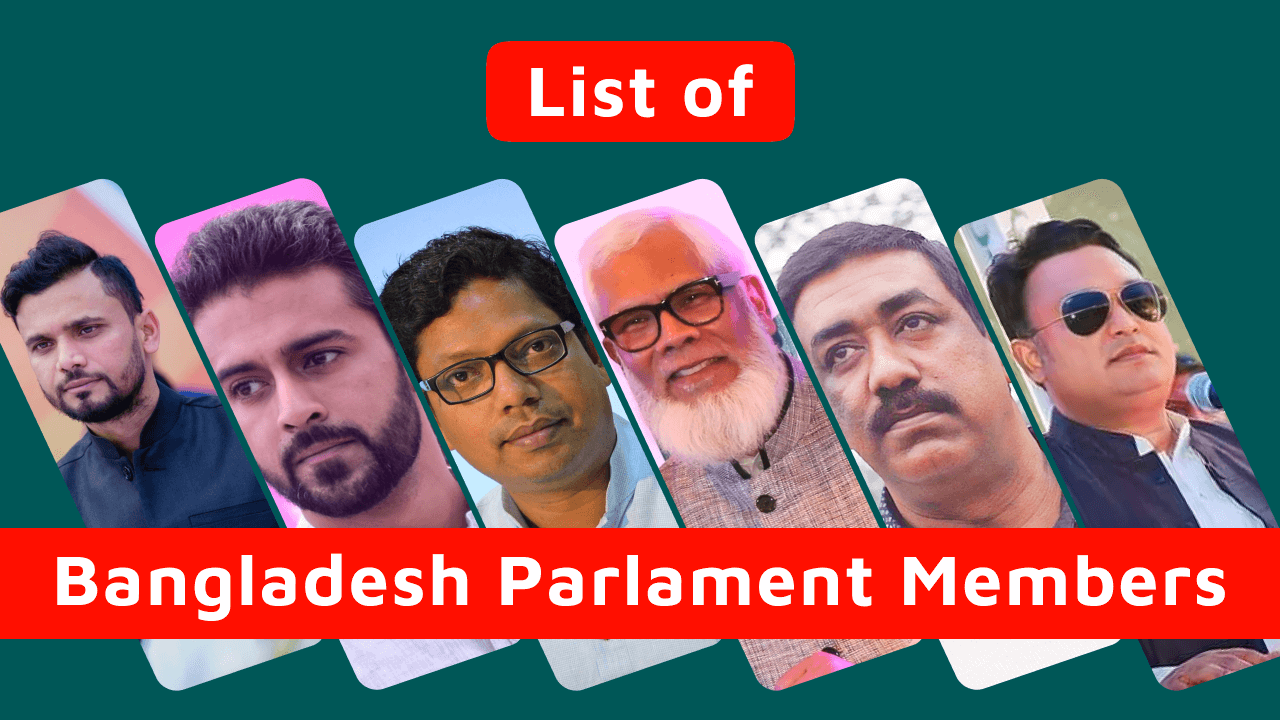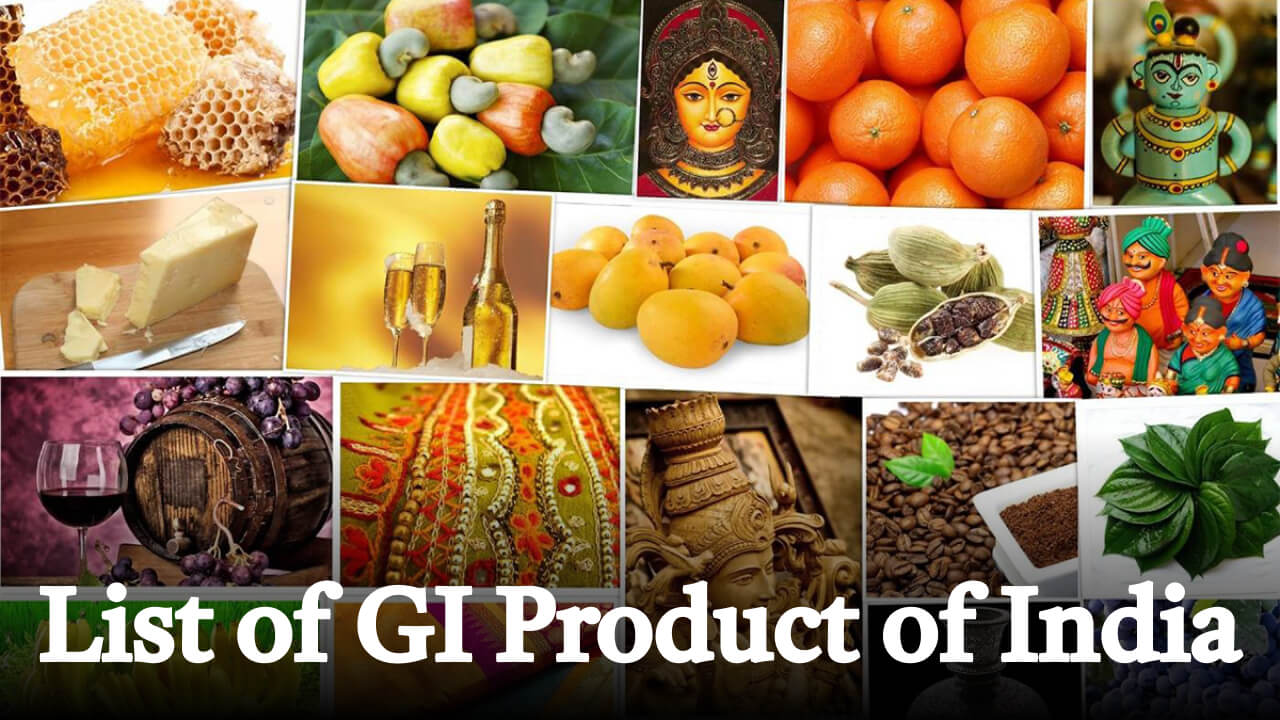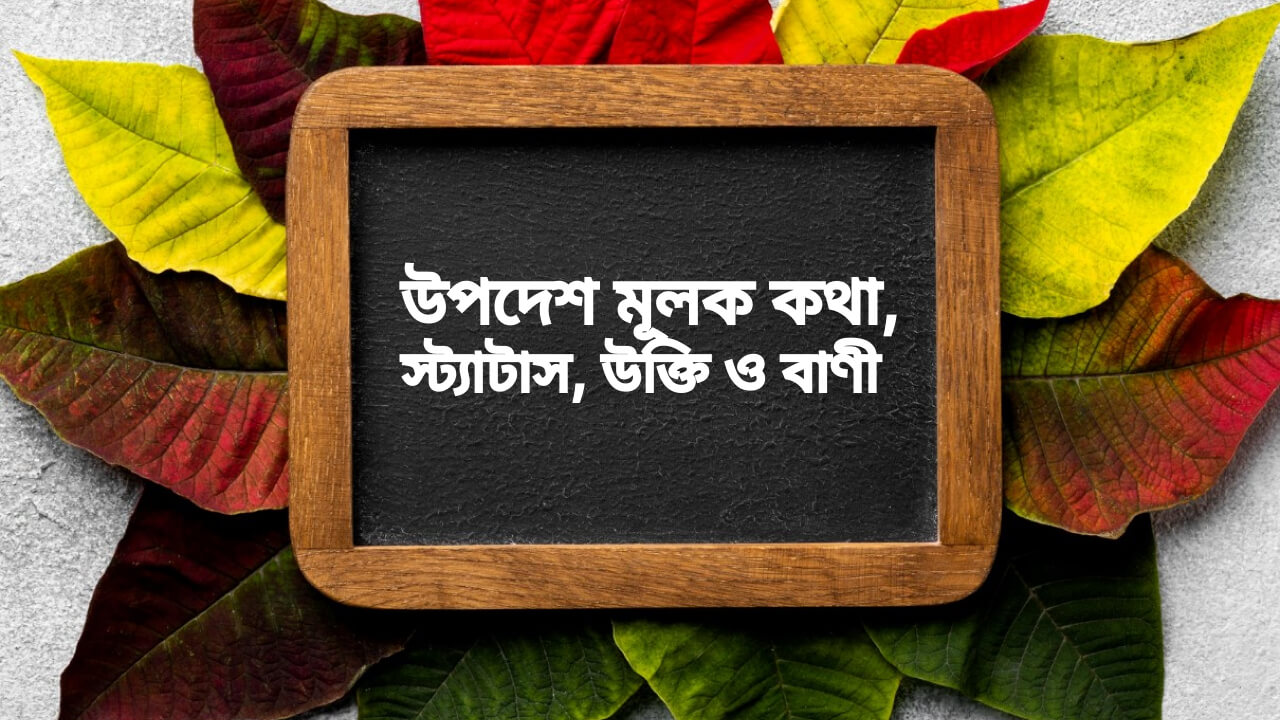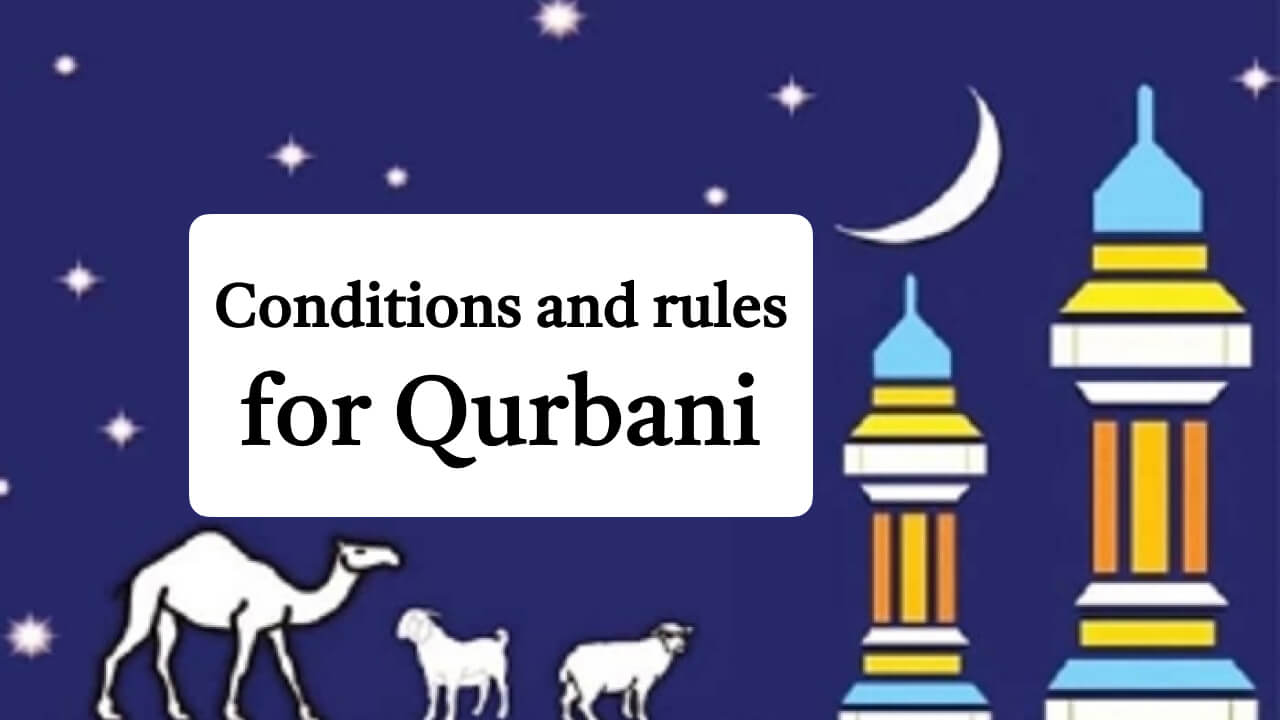In today’s digital age, governments are increasingly providing their services online. Bangladesh is no exception, with the NIDW offering many services through its online portal, Services nidw gov bd. This platform makes it easy for citizens to access government services, such as applying for a national ID card, registering to vote, and correcting personal information. Services nidw gov bd is transforming the way citizens interact with the government, making it more convenient, efficient, and accessible.

What is Services nidw gov bd?
Services nidw gov bd is the official website of the Bangladesh National Identity Card and Database Wing (NIDW), a government agency under the Election Commission of Bangladesh (EC). The website provides a variety of services to the citizens of Bangladesh, including –
- Online application for new NID card
- Online application for duplicate NID card
- Online application for correction of NID card information
- Online tracking of NID card application status
- Download of NID card copy
- Migration of voter area
- Deletion of death voter
The Bangladesh Election Commission launched the Services NIDW Gov BD in early 2016. It was initially known as NID Wing, but it is now known as Bangladesh NID Application System.

services.nidw.gov.bd Services List
The Services Nidw Gov BD of the EC provides a number of services to the citizens of Bangladesh. These services include:
1. New Voter Registration
If you are a Bangladeshi citizen who is 18 years of age or older and has not yet registered to vote, you can apply for new voter registration through the services.nidw.gov.bd website. You will need to provide proof of citizenship, proof of age, and proof of address in order to register.
Visit the NIDW Services website, then from “নতুন নিবন্ধনের জন্য আবেদন” click on the “আবেদন করুন” button, and provide the required information. Register for a new national ID card online by following the instructions for new voter registration.
2. NID Card Download
You can download your NID card online if you have already registered for an online account on the services nidw gov bd website. To do this, you will need your username and password. Once you are logged in, you can click on the “Download” button under the “My NID” section and enter your NID number and date of birth. Your NID card will be downloaded in PDF format.
If you have not yet registered for an online account, you can do so by following the instructions on the Bangladesh NID Application System website. Once you have registered, you can follow the steps above to download your NID card.
3. NID Card Reissue
If your NID card is lost, damaged, or stolen, you can apply for a duplicate copy through the services nidw gov bd website. But, to reissue a National ID Card, you must file a general diary (GD) with the police station stating that your ID card has been lost or stolen. After that, you must upload the GD information and a copy of the GD, and submit the reissue fee (BDT 230 Tk) for the national ID card.
4. Correction of NID Information
If there is any error in the name, date of birth, or other information on your national ID card or voter ID card, you can apply for correction by uploading the relevant evidence. If your application is approved, you can download the corrected NID online.
To correct your national ID card, go to the website and enter your NID card profile. Then, pay the correction fee of BDT 230 Tk and click on the “Edit” button to change the required information. Add the required evidence according to the desired corrected information and submit the application.
5. Smart Card Status Check
You can check the status of your Smart NID Card to see if it is ready and when you will receive it. You can do this by visiting the services nidw gov bd and entering your voter registration form number or NID number and date of birth.
To check the status of your Smart NID Card, visit the website https://services.nidw.gov.bd/nid-pub/card-status/. Then, enter your NID Card number and date of birth to check the status of your Smart NID Card.
6. Migration of Voter Area
If you have moved to a new area, you can apply to have your voter registration transferred to your new area through the NIDW website. You will need to provide proof of your new address in order to apply for a migration.
7. Deletion of Death Voter
If a voter has died, you can apply to have their voter registration deleted. You will need to provide proof of the voter’s death in order to apply for a deletion.
FAQs
Yes, the portal employs advanced security measures to safeguard your data and privacy.
Don’t worry, the portal provides options to reset your password through a secure verification process.
To register on the services nidw website, visit the link https://services.nidw.gov.bd/nid-pub/claim-account and click on the “রেজিস্টার করুন” button. Then, fill out the required information to create a new account.
Conclusion
The Services NIDW Gov BD is committed to providing citizens of Bangladesh with efficient and reliable services. If you need to apply for a new voter registration, a duplicate NID, or a correction to your NID information, you can do so through this web portal.