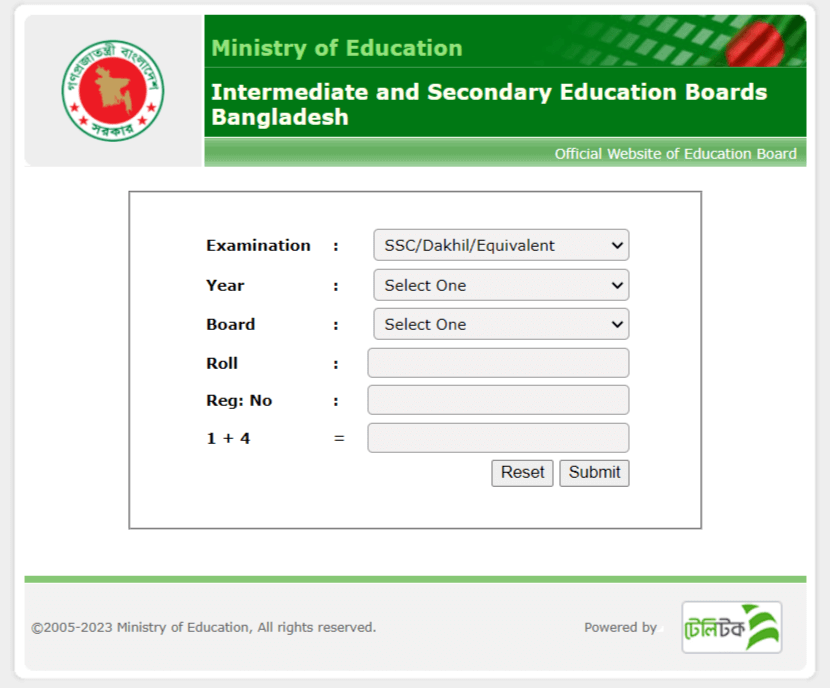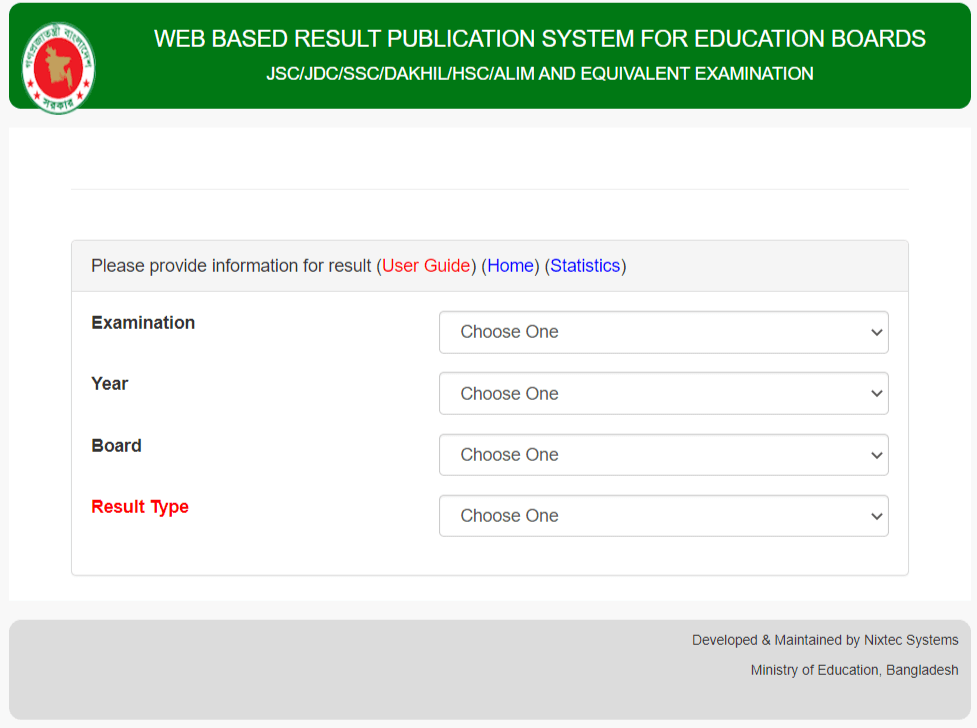SSC Result 2024 Marksheet with Number
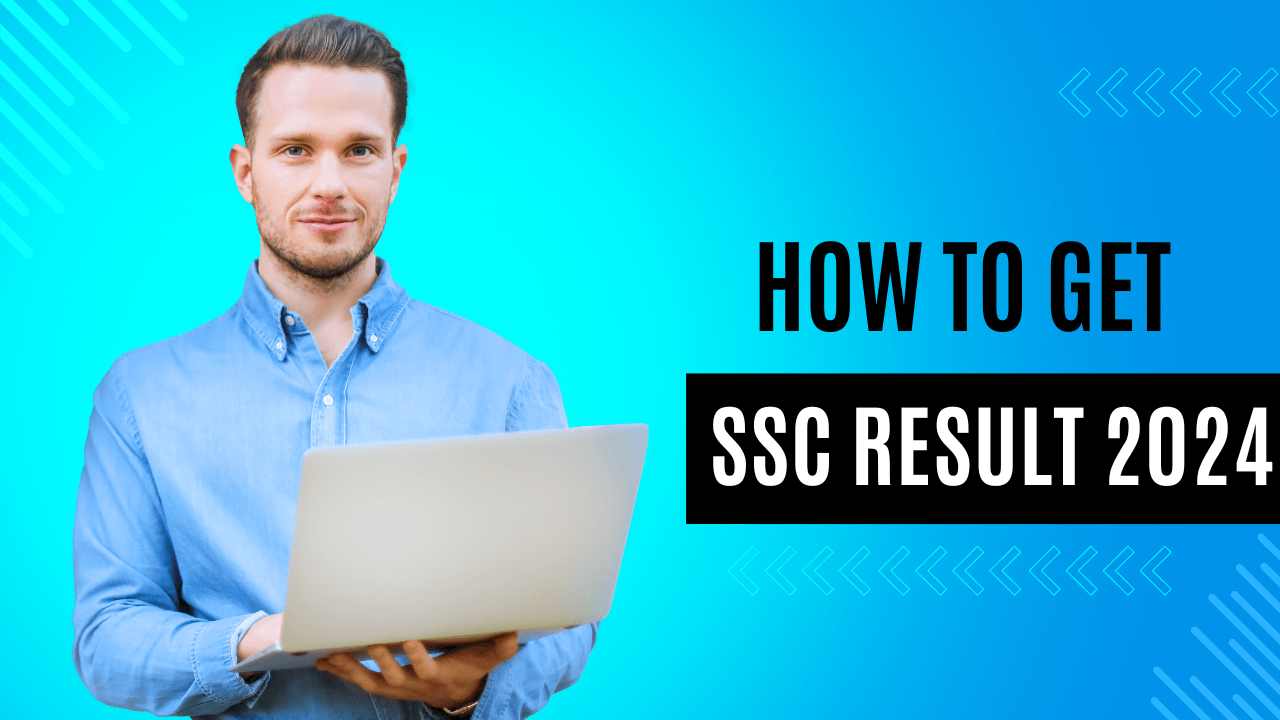
When will SSC Result 2024 be published?
SSC Result 2024 Published Date:
The results of this year’s SSC and equivalent examinations will be published on May 12.
SSC Results Latest News Update:
SSC, equivalent exam results on May 12th. On that day, at 10:00 AM, Education Minister Mahbub Hasan Chowdhury Nofel will hand over the result summary and statistics to Prime Minister Sheikh Hasina at Ganabhaban. The chairmen of the 9 education boards will be present with him at the time.
This information was learned from a letter sent from the Prime Minister’s Office to the Education Secretary on Thursday (May 2nd). In the letter, Prime Minister Sheikh Hasina consented to participate in the result handover ceremony on May 12th. The letter was signed by Ismat Mahmud, Assistant Private Secretary-1 to the Prime Minister.
News Source: Dhaka Tribune
| Name of the Exam | Secondary School Certificate (SSC) |
| Exam Start | 15 February |
| Exam End | 12 March |
| Result Published Date | 12 May, 2024 at 10:00 AM |
| Result Publishing Status | Unpublished |
| Result Publishing Official Website Link | www.educationboardresults.gov.bd |
| Total Candidates | 2,024,192 |
| Total Boards | 11 Education Boards |
How to Check SSC Result 2024 from official website?
As a student in Bangladesh, it is an exciting time when you have completed your Secondary School Certificate (SSC) exams and are eagerly waiting for the results. The process of checking the results is straightforward and simple. In this article, we’ll walk you through the steps to check your SSC results online.
Step 1: Visit the Education Board Results Website
The first step in checking your SSC results is to visit the official website of the education board, educationboardresults.gov.bd. This website is the only authorized source for checking SSC results in Bangladesh.
Step 2: Select the Examination Type
On the homepage, you will see an option for “Examination” From the dropdown menu, select “SSC/Dakhil/Equivalent“. This option indicates that you are checking your SSC results.
Step 3: Choose the Year
Next, select the year in which you took your SSC exams. For the year 2024, select “2024” from the “Year” option.
Step 4: Select Your Education Board
To get your SSC results, you also need to select your education board. The options available include Dhaka, Chittagong, Rajshahi, Sylhet, Jessore, Barisal, Comilla, and Dinajpur. Choose the board under which you took your exams.
Step 5: Enter Your SSC Roll Number
In the “Roll” option, carefully enter your SSC Roll Number. This number is unique to each student and is used to identify you in the database.
Step 6: Enter Your SSC Exam Registration Number
In the “Reg: No” option, enter your SSC Exam Registration Number. This number is also used to identify you in the database and is provided to you when you register for the exams.
Step 7: Solve the Captcha
To verify that you are a human and not a computer program, you need to solve a simple numeric captcha. This could be a simple arithmetic problem, such as 7 + 2 = 9.
Step 8: Submit and Check Your SSC Results
Finally, review all the information you have entered and press the “SUBMIT” button. Once you have submitted your information, you will be able to see your SSC results on the screen.
Watch on YouTube video How to get Result
How to Check Your SSC Result on eboardresults.com
Step 1: Visit eboardresults.com
The first step to accessing your SSC result is to visit eboardresults.com/v2/home. The website is user-friendly and easy to navigate, making it a reliable platform for students to check their results.
Step 2: Choose the Examination Type
Once you’re on the eboardresults.com homepage, you’ll need to select “SSC/Dakhil/Equivalent” as the “Examination” option. This will ensure that you receive the correct results for your SSC examination.
Step 3: Select the Exam Year
The next step is to select the year of your SSC examination. In this case, you’ll select “2024” as the “Year” option.
Step 4: Choose Your Education Board
To ensure that you receive the correct results, you’ll need to select your education board from the “Board” option. This is an important step, as different boards have different result announcements and processes.
Step 5: Select Result Type
The next step is to choose “Individual Result” as the “Result Type” option. This option will allow you to receive your personal SSC result, as opposed to a combined result for a group of students.
Step 6: Enter Your Roll Number
You’ll need to carefully enter your SSC Roll Number in the “Roll” option. This number is unique to each student and is used to identify your results.
Step 7: Enter Your Registration Number [Optional]
While it is optional, you can also enter your SSC Exams Registration number in the “Registration” field. However, this is not necessary to receive your results.
Step 8: Solve the Security Key Captcha
Before you can receive your results, you’ll need to solve the security key Captcha. This step is designed to prevent bots from accessing the website and to ensure the privacy and security of student information.
Step 9: Review and Submit
Finally, review all of the information you’ve entered and press “Get Result” to receive your SSC result. It’s important to double-check all of the information you’ve entered to avoid any mistakes or errors.
How to Get SSC Result 2024 with subject wise number Marksheet
Check Your SSC Result 2024 via SMS
Are you looking for a hassle-free way to check your SSC result 2024? Look no further! With just a few simple steps, you can easily get your SSC result right from the comfort of your own home. All you need is a mobile phone and a working network connection. In this article, we will show you how to check your SSC result via SMS in a step-by-step guide.
I. Understanding the SMS Method
The SMS method is a popular and convenient way of checking your SSC result. You can get your SSC result without leaving your house, using any mobile phone, regardless of its quality. The SMS method involves sending a message to the Teletalk Bangladesh Limited education board results portal number.
II. Preparing to Check Your SSC Result
To check your SSC result, you need to have the following information ready:
- Your SSC exam roll number
- The first three letters of your education board
- The passing year 2024
III. Sending the SMS
- Go to the message option on your mobile phone.
- Follow the instructions below to write your message:
- Write “SSC” and give a space.
- Write the first three letters of your education board. For example, if you’re from the Dhaka Education Board, you write “DHA” and give a space.
- Carefully write your SSC exam roll number. For example, if your roll number is 123456, write “123456” and give a space.
- Write the passing year “2024“.
- Review your full SMS text.
- Finally, send the SMS to 16222 from any mobile phone you use.
IV. Getting Your SSC Result
Once you have followed the steps above, you will receive your SSC result via SMS. It is important to double-check the information you have provided before sending the SMS to ensure that you receive the correct result.
V. Education Board First Three Letters
For your convenience, here is a list of the first three letters of the education boards in Bangladesh:
- Dhaka Education Board: DHA
- Chittagong Education Board: CHI
- Rajshahi Education Board: RAJ
- Jessore Education Board: JES
- Sylhet Education Board: SYL
- Barisal Education Board: BAR
- Comilla Education Board: COM
- Dinajpur Education Board: DIN
- Madrasah Education Board: MAD
- Technical Education Board: TEC
FAQs
When will the SSC Result 2024 be announced?
The results of 2024, Secondary School Certificate and equivalent exams will be published on 12 May.
How can I check my SSC Result 2024 online?
To check your SSC Result 2024 online, visit the official website of your respective education board, enter your roll number and registration number, and view your result.
Can I get my SSC Marksheet through SMS?
Yes, in areas with limited internet access, you can get your SSC Marksheet by sending an SMS with your roll number to the designated number provided by the education board.
Can I check my result without my roll number?
No, your roll number is essential for checking the SSC Result 2024 online. Make sure to keep it handy.
How can I apply for rechecking?
If you wish to apply for rechecking or rescoring, visit your respective education board’s official website and follow the guidelines for the application process.
Are the SSC mark sheets accessible online forever?
The SSC marksheet is generally available online for a specific period. It is advisable to download and save a copy for future reference.
What if I am unable to access my result online?
In case you face any technical difficulties in accessing your result online, reach out to your school or education board for assistance.
What should I do if I fail in the SSC Examination?
If you fail in the SSC Examination, do not be disheartened. You have two options to improve your scores. You can either apply for re-evaluation or appear for supplementary examinations.
How long will it take to get the original SSC Marksheet?
The original SSC Marksheet is usually available a few weeks after the result declaration. Students can collect it from their respective schools or education board offices.
Conclusion
Checking your SSC results in Bangladesh is a quick and straightforward process. By following the steps outlined above, you can easily access your results online and find out how well you performed in your exams. We hope this guide has been helpful in providing you with a clear understanding of how to check your SSC results in Bangladesh.