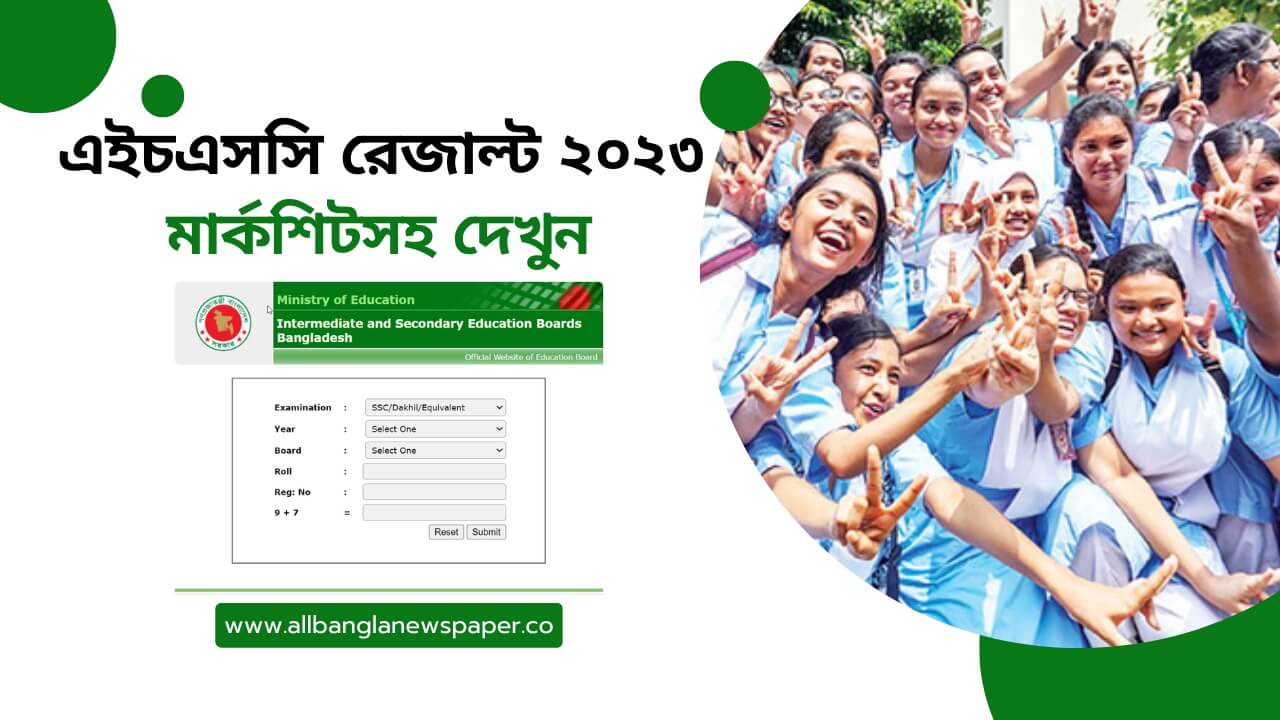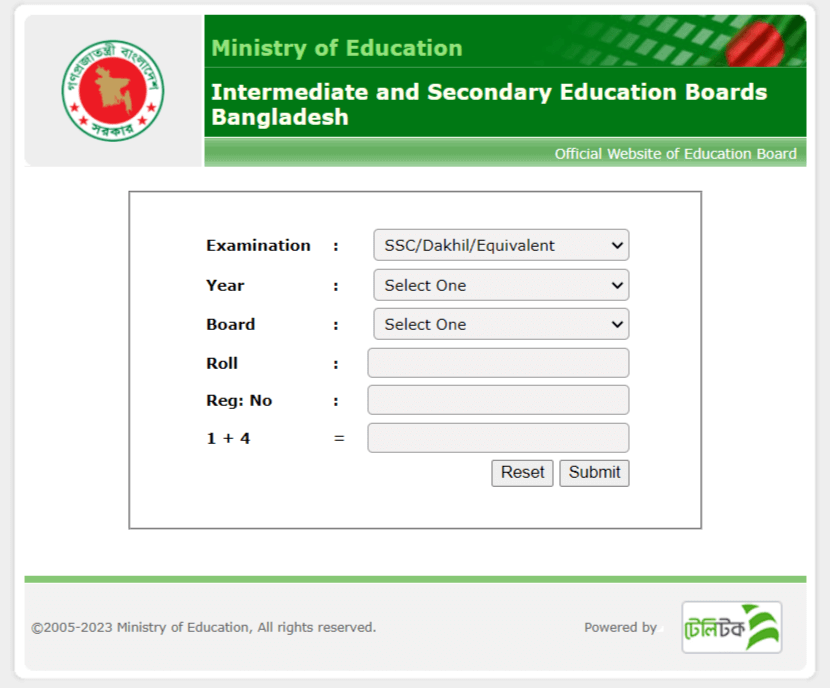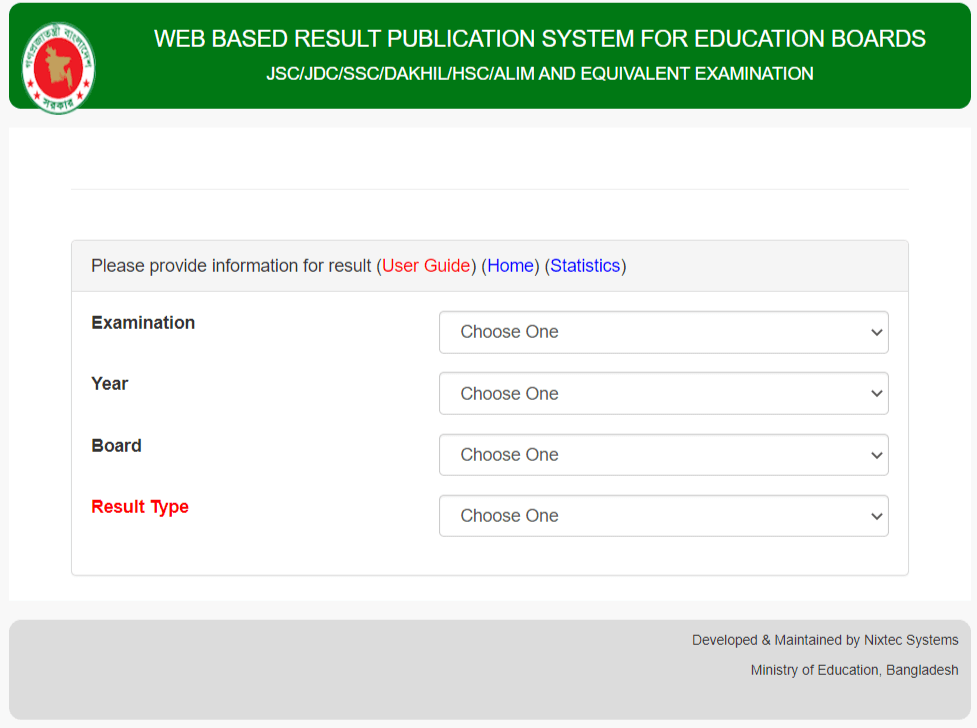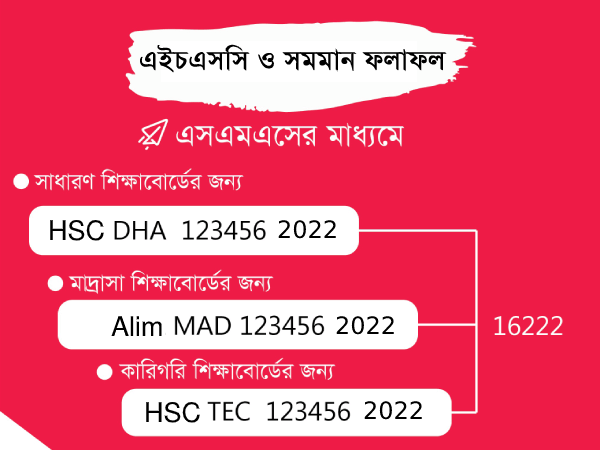HSC Result 2023 Marksheet with Number
The results of the Higher Secondary Certificate (HSC) and equivalent examinations have been published on Sunday (26 November) at 11:00 am.
This year, the pass rate in the HSC and equivalent examinations in all boards is 78.64% and 92,365 students have received GPA-5. Last year, the total pass rate in the HSC and equivalent examinations was 85.95%.
On Sunday, the results of the HSC and equivalent examinations were presented to Prime Minister Sheikh Hasina. Education Minister Dr. Dipu Moni hold a press conference at noon to present detailed information on the results.
Bangladesh HSC Exam Result 2023
The Higher Secondary Certificate (HSC) examination, the final year of secondary education in Bangladesh, concluded on September 25, 2023.
This year’s HSC exam was conducted under the supervision of the nine general education boards, the Madrasa board, and the Technical Education board. A total of 13,59,342 students appeared for the exam, making it one of the largest HSC examinations in the country’s history.
BD HSC Results 2023 info:
| Name of the Exam | Higher Secondary Certificate (HSC) |
| Exam was held | August 17 to September 25, 2023 |
| Total Candidates | 13,59,342 (Boys: 6,88,887, Girls: 6,70,455) |
| Result Date | November 26, 2023 |
| Result Publishing Time | Morning at 11:00 AM |
| Result Status | Released |
| Official Website Link | www.educationboardresults.gov.bd |
How to Download HSC Result 2023 Marksheet with subject-wise number
Here is the list of all Education Board Website links for Marksheet with subject-wise number
| Board | Website |
| Barishal Education Board | result.barisalboard.gov.bd |
| Chittagong Education Board | hscresult.bise-ctg.gov.bd |
| Comilla Education Board | web.comillaboard.gov.bd |
| Dhaka Education Board | eboardresults.com |
| Dinajpur Education Board | result.dinajpurboard.gov.bd |
| Jessore Education Board | jessoreboard.gov.bd/resultjb |
| Mymensingh Education Board | mymensingheducationboard.gov.bd/results |
| Rajshahi Education Board | rajshahieducationboard.gov.bd |
| Sylhet Education Board | sylhetboard.gov.bd |
| Technical Education Board | bteb.gov.bd |
| Madrasah Education Board | ebmeb.gov.bd |
How to Check HSC Result 2023 from official website?
As a student in Bangladesh, it is an exciting time when you have completed your Higher Secondary Certificate (HSC) exams and are eagerly waiting for the results. The process of checking the results is straightforward and simple. In this article, we’ll walk you through the steps to check your HSC results online. You can also read: এইচএসসি রেজাল্ট ২০২৩.
Step 1: Visit the Education Board Results Website
The first step in checking your HSC results is to visit the official website of the education board, educationboardresults.gov.bd. This website is the only authorized source for checking HSC results in Bangladesh.
Step 2: Select the Examination Type
On the homepage, you will see an option for “Examination” From the dropdown menu, select “HSC/Alim“. This option indicates that you are checking your HSC results.
Step 3: Choose the Year
Next, select the year in which you took your HSC exams. For the year 2023, select “2023” from the “Year” option.
Step 4: Select Your Education Board
To get your HSC results, you also need to select your education board. The options available include Dhaka, Chittagong, Rajshahi, Sylhet, Jessore, Barisal, Comilla, and Dinajpur. Choose the board under which you took your exams.
Step 5: Enter Your HSC Roll Number
In the “Roll” option, carefully enter your HSC Roll Number. This number is unique to each student and is used to identify you in the database.
Step 6: Enter Your HSC Exam Registration Number
In the “Reg: No” option, enter your HSC Exam Registration Number. This number is also used to identify you in the database and is provided to you when you register for the exams.
Step 7: Solve the Captcha
To verify that you are a human and not a computer program, you need to solve a simple numeric captcha. This could be a simple arithmetic problem, such as 7 + 2 = 9.
Step 8: Submit and Check Your HSC Results
Finally, review all the information you have entered and press the “SUBMIT” button. Once you have submitted your information, you will be able to see your HSC results on the screen.
Watch on YouTube video How to get Result
How to Check Your HSC Result on eboardresults.com
Step 1: Visit eboardresults.com
The first step to accessing your HSC result is to visit eboardresults.com/v2/home. The website is user-friendly and easy to navigate, making it a reliable platform for students to check their results.
Step 2: Choose the Examination Type
Once you’re on the eboardresults.com homepage, you’ll need to select “HSC/Alim/Equivalent” as the “Examination” option. This will ensure that you receive the correct results for your HSC examination.
Step 3: Select the Exam Year
The next step is to select the year of your HSC examination. In this case, you’ll select “2023” as the “Year” option.
Step 4: Choose Your Education Board
To ensure that you receive the correct results, you’ll need to select your education board from the “Board” option. This is an important step, as different boards have different result announcements and processes.
Step 5: Select Result Type
The next step is to choose “Individual Result” as the “Result Type” option. This option will allow you to receive your personal HSC result, as opposed to a combined result for a group of students.
Step 6: Enter Your Roll Number
You’ll need to carefully enter your HSC Roll Number in the “Roll” option. This number is unique to each student and is used to identify your results.
Step 7: Enter Your Registration Number [Optional]
While it is optional, you can also enter your HSC Exams Registration number in the “Registration” field. However, this is not necessary to receive your results.
Step 8: Solve the Security Key Captcha
Before you can receive your results, you’ll need to solve the security key Captcha. This step is designed to prevent bots from accessing the website and to ensure the privacy and security of student information.
Step 9: Review and Submit
Finally, review all of the information you’ve entered and press “Get Result” to receive your HSC result. It’s important to double-check all of the information you’ve entered to avoid any mistakes or errors.
Check Your HSC Result 2023 via SMS
Are you looking for a hassle-free way to check your HSC result 2023? Look no further! With just a few simple steps, you can easily get your HSC result right from the comfort of your own home. All you need is a mobile phone and a working network connection. In this article, we will show you how to check your HSC result via SMS in a step-by-step guide.
I. Understanding the SMS Method
The SMS method is a popular and convenient way of checking your HSC result. You can get your HSC result without leaving your house, using any mobile phone, regardless of its quality. The SMS method involves sending a message to the Teletalk Bangladesh Limited education board results portal number.
II. Preparing to Check Your HSC Result
To check your HSC result, you need to have the following information ready:
- Your HSC exam roll number
- The first three letters of your education board
- The passing year 2023
III. Sending the SMS
- Go to the message option on your mobile phone.
- Follow the instructions below to write your message:
- Write “HSC” and give a space.
- Write the first three letters of your education board. For example, if you’re from the Dhaka Education Board, you write “DHA” and give a space.
- Carefully write your HSC exam roll number. For example, if your roll number is 123456, write “123456” and give a space.
- Write the passing year “2023“.
- Review your full SMS text.
- Finally, send the SMS to 16222 from any mobile phone you use.
IV. Getting Your HSC Result
Once you have followed the steps above, you will receive your HSC result via SMS. It is important to double-check the information you have provided before sending the SMS to ensure that you receive the correct result.
V. Education Board First Three Letters
For your convenience, here is a list of the first three letters of the education boards in Bangladesh:
- Dhaka Education Board: DHA
- Chittagong Education Board: CHI
- Rajshahi Education Board: RAJ
- Jessore Education Board: JES
- Sylhet Education Board: SYL
- Barisal Education Board: BAR
- Comilla Education Board: COM
- Dinajpur Education Board: DIN
- Madrasah Education Board: MAD
- Technical Education Board: TEC
Conclusion
Checking your HSC results in Bangladesh is a quick and straightforward process. By following the steps outlined above, you can easily access your results online and find out how well you performed in your exams. We hope this guide has been helpful in providing you with a clear understanding of how to check your HSC results in Bangladesh.